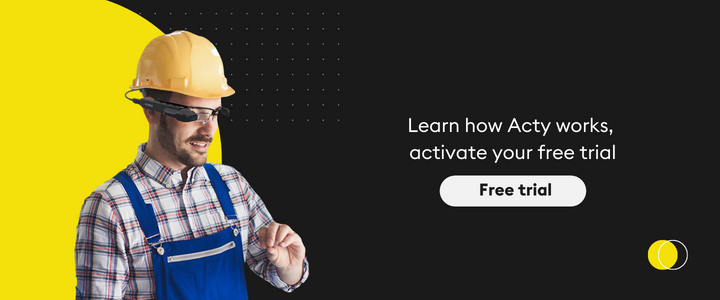Web Expert: access from your browser! Discover the 5.0 release
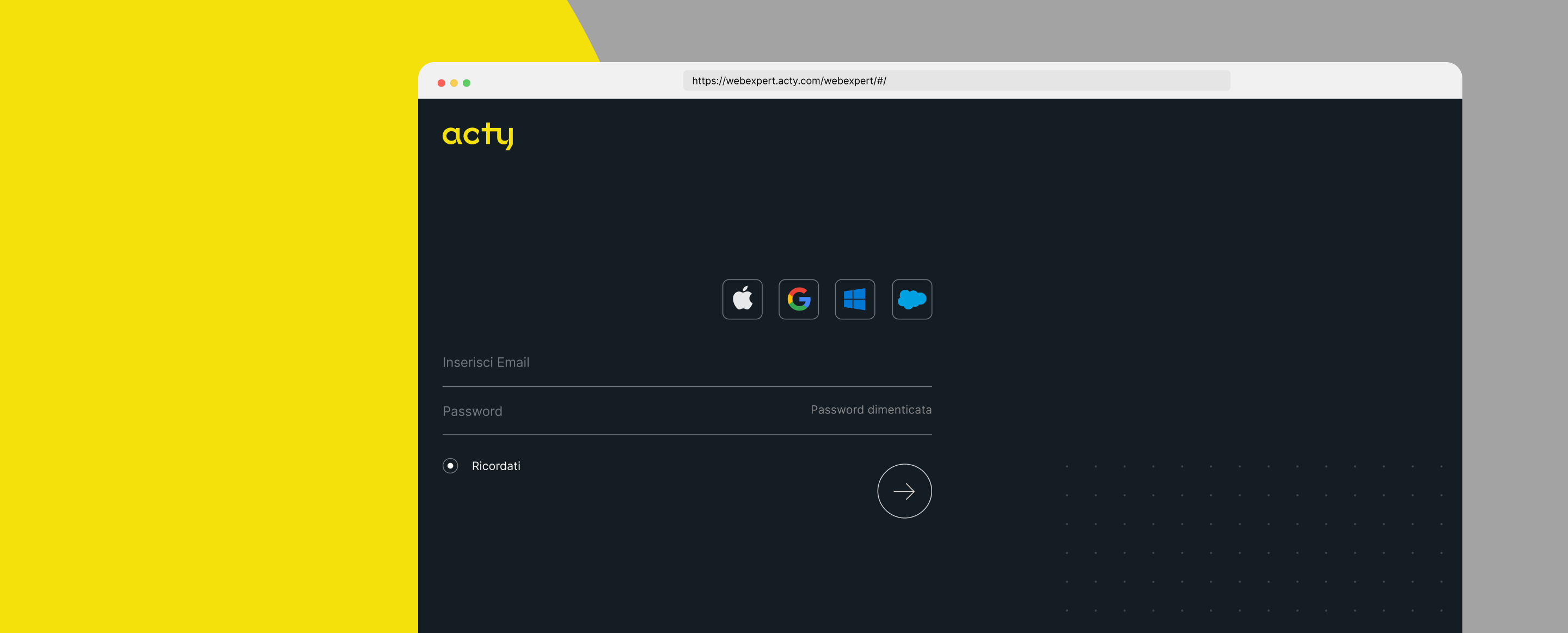
We worked hard to release Acty 5.0, with many great improvements and awesome features such as the Web Expert and Single Sign-On. From now on, you will be able to download a report of the assistance in PDF and connect Acty to external cameras for all Android devices.
Web Expert
Acty release 5.0 introduced an important new feature: the Web Expert, which allows you to perform remote support from any platform without downloading the app and accessing it directly from the web.
Available on Google Browser Chrome (Windows, macOS, Chrome OS, and Linux), Safari desktop (macOS), Edge Browser desktop (Windows, macOS), and Web for mobile (Chrome for Android, Safari for iOS, and iPadOS).
Single Sign On (SSO)
Facilitate access and increase security in your password management with the new Single Sign-On feature.
Connect to Acty with your corporate login details using Google, Azure, Apple, or Salesforce as your authentication servers. System administrators will also be able to set upstream password security, complexity, and expiration parameters and update them automatically in Acty without additional data duplication efforts.
PDF report
In addition to the download of all photos and videos in a zipper, now you can download a report of the assistance in PDF that includes: the operator, customer, customer’s company, date, duration, descriptions, and a copy of all photos and all chat messages exchanged both during the assistance and in the vicinity of time (8 hours before or after the date and time of assistance).
Connection to external cameras
For all Android devices, it is now possible to connect external cameras that comply with the UVC protocol and support USB host mode (e.g., not supported: Huawei and One Plus, supported: Samsung and Google Pixel).
With the introduction of this feature, it is possible to connect, for example, an endoscope probe for video inspection or external cameras connected to the smartphone. The remote expert can switch from one camera to another as needed using the camera change command.