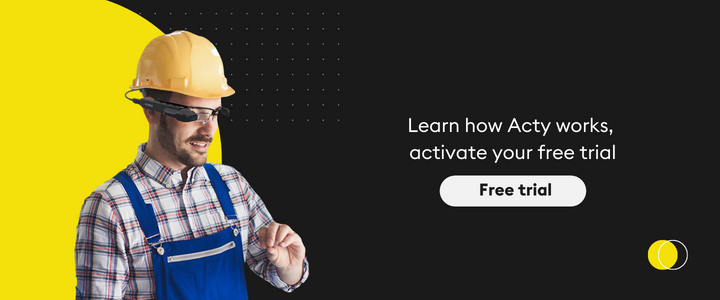Web Client: no app, just a link! Discover the 4.0 release
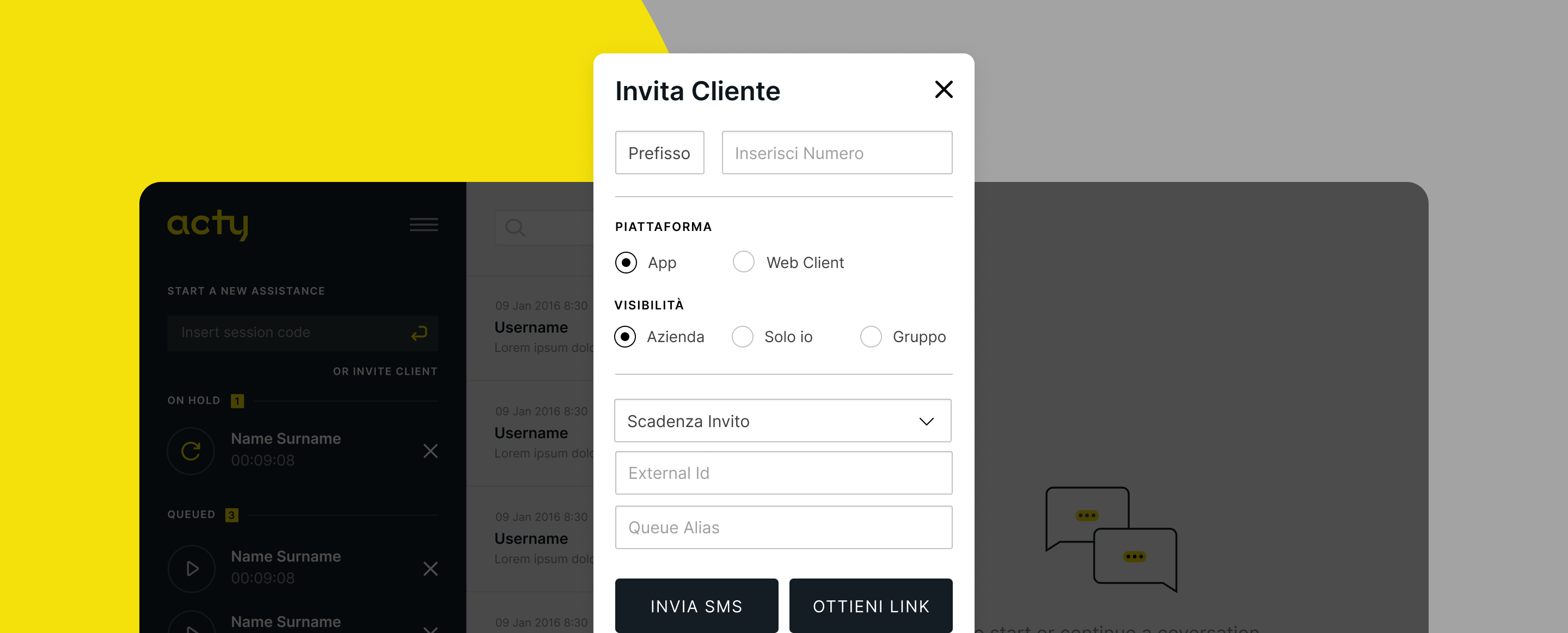
Acty 4.0 release is finally here.
With this new release, we introduce a new and dynamic way to get in touch with customers and colleagues: the Web Client. We have added this feature to speed up the interaction between the expert and technician. But we didn’t stop there. Acty 4.0 has also implemented the brand new Live Pointer, the Freeze function to draw and give directions to the client, and improved the contact address book.
All the new features will allow you to quickly give directions, increasing the immediacy and speed of understanding and solving the issue on the machine.
Web Client
With the release 4.0 of Acty, we introduce a new and dynamic way to get in touch with your customers or colleagues: the Web Client!
This new feature makes it even easier to work with Acty, you no longer need to ask the customer to download an app before assisting, but you can activate the remote connection by simply clicking the link received via SMS on his iOS or Android smartphone and start the connection!
The link to connect to the assistance can be created and sent autonomously with the SMS invitation function or copied and shared by any means (email, WhatsApp, from the website, etc.). The audio-video communication is automatically activated with the typical Acty assistance functions, i.e., photo taking, video recording, drawing, document sharing, chat with translation, and file sending (in this release, only from the expert to the customer). Moreover, if the first engagement is made by phone, it is also possible to create in real-time a customized link that allows the direct connection of Acty to the operator who is in contact with that customer.
The Web Client feature is available for Safari (for iOS and Mac) or Chrome (Android phones or Windows PCs) browsers.
Thanks to the Web Client, you don’t have to download any app to get support, just a link!
Try Acty for freeLive Pointer
To speed up the interaction between expert and technician and to overcome the limitations of current browsers that do not allow Augmented Reality functions, we have introduced the Live Pointer: a new way to indicate in real-time!
By clicking on the screen during service, the Live Pointer allows the expert to activate and move a pointer drawn on reality, which allows you to give directions to the technician or customer quickly. This functionality is bi-directional, not just expert to the customer. It allows the customer to activate the Live Pointer by touching their screen to show a precise point to the expert. This increases the immediacy and speed of understanding the problem.
Live Pointer is available both from a PC and via iOS and Android apps.

Saving photos with directions in AR
As a result of requests we received from customers, we have created and introduced in this release the function of saving photos with the indications made through the Freeze mode.
During the assistance, the expert can use the Freeze function to draw and give indications to the customer; from now on, when the Freeze mode is closed, the photo processed with the indications is automatically stored in the gallery of the assistance sheet. In this way, if in the future another customer should encounter a similar situation, it is possible to share it and speed up future assistance.
Contacts address book
In response to requests, in the expert PC application, we have added a customer address book to the company address book.
This address book is automatically populated through the “Advanced Customer Invitation” function, or simply the first time a customer is contacted.
The address book acquires all the contacts already registered, allows the management of favorite contacts, offers the possibility of search, and its use allows to make more efficient communication with a client by an expert through the use of chat that can be activated directly from the address book.
“To make support even more effective, we have added a customer address book to the company address book; from now on, contacting one of your customers is even easier.”
Francesco Riglietti – Product Manager
Sending files from mobile
To improve assistance management, we have implemented the possibility of sending files from mobile. That is also, the customer, using the Web Client, will be able to send any file present on his phone.