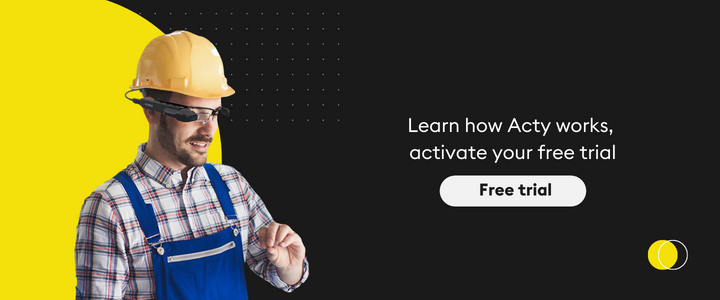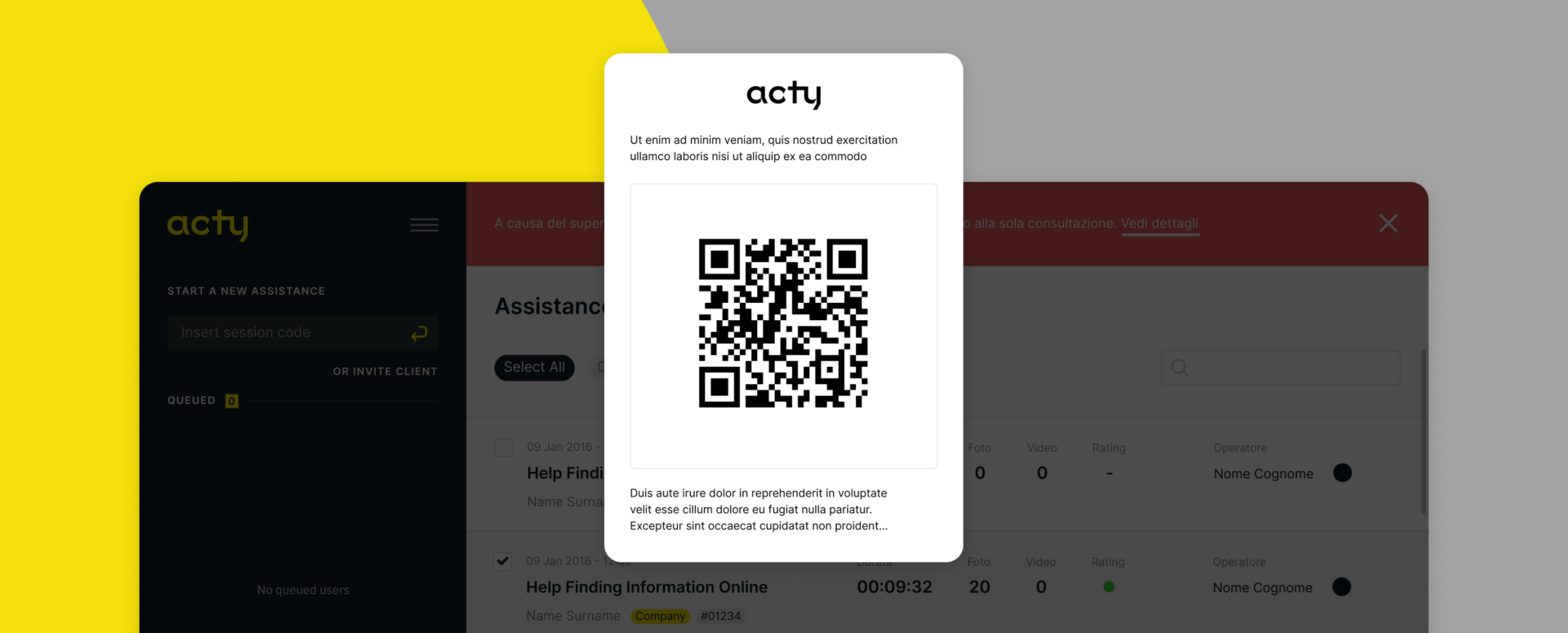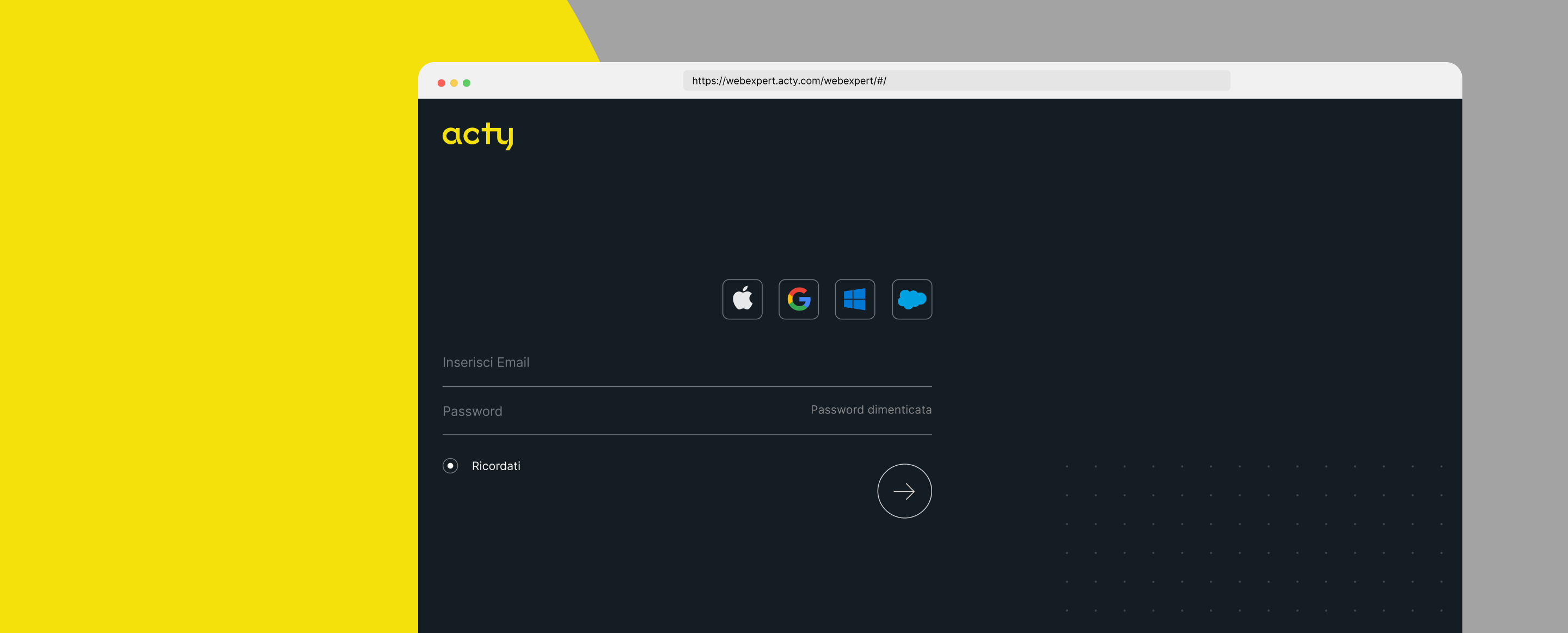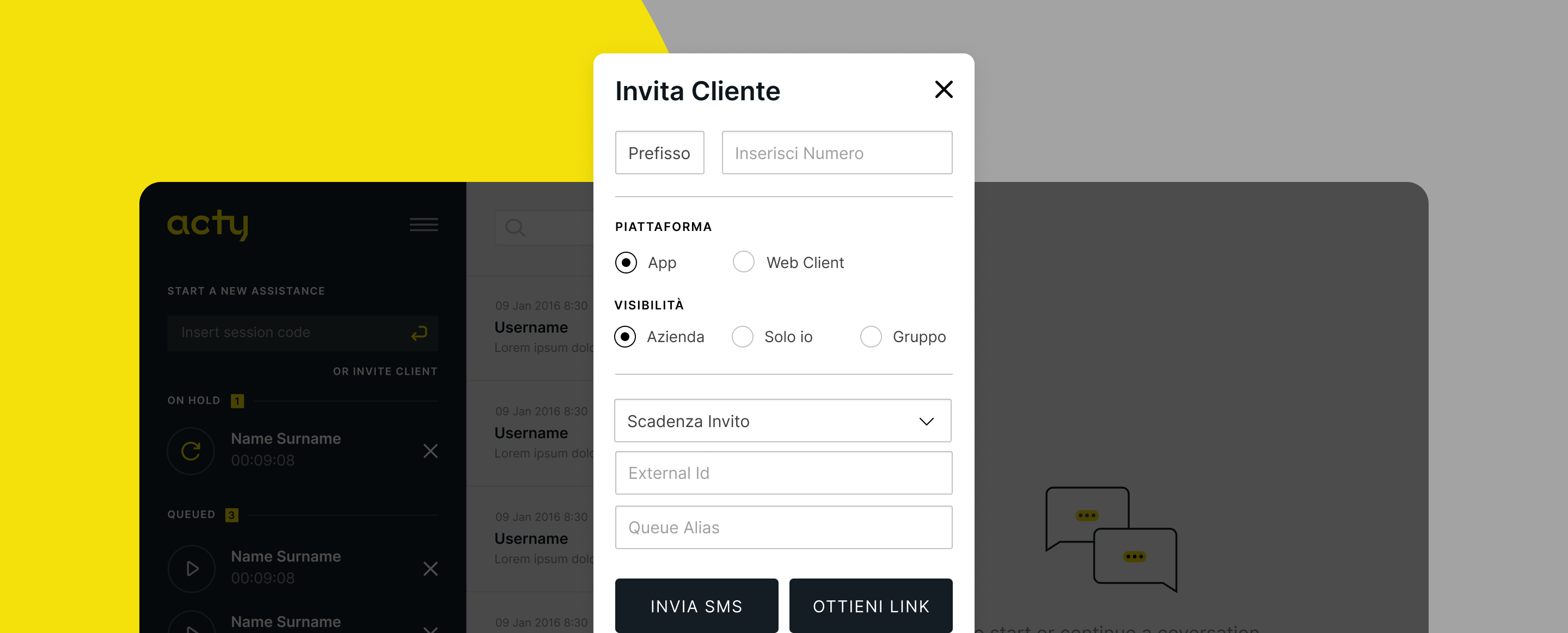Offline Work Instructions and HD Assistance. Learn about the 7.0 release
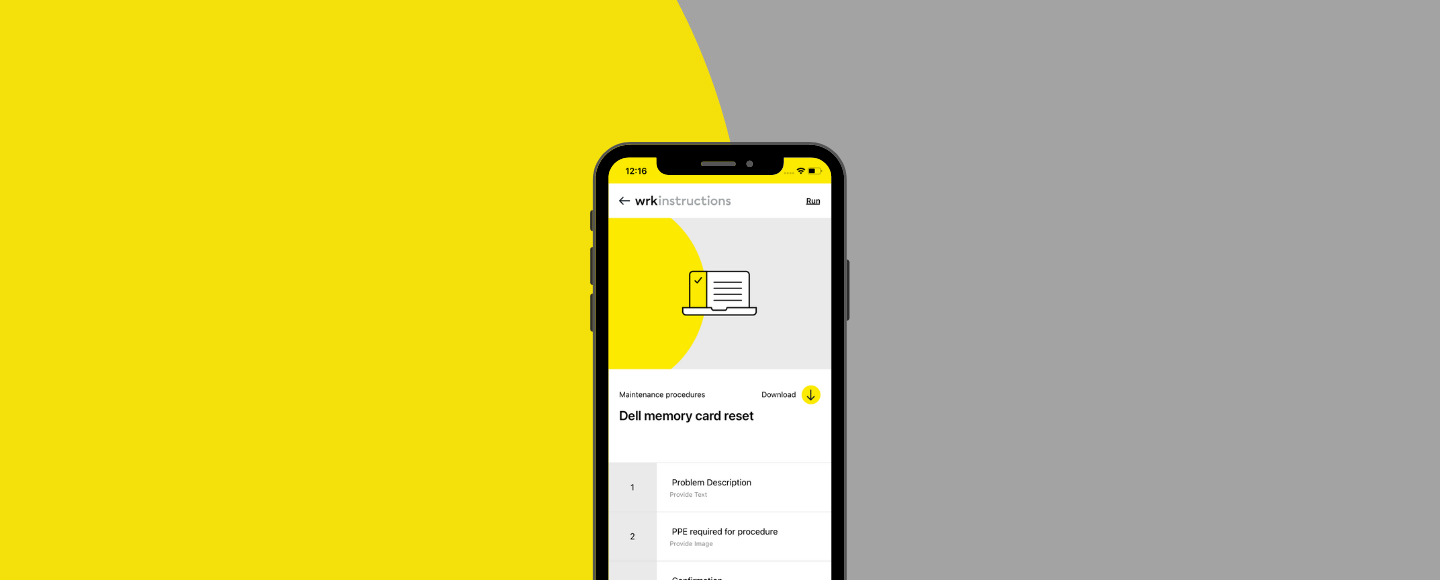
Are you ready for a completely revolutionized support and communication experience? With the exciting launch of Acty’s new 7.0 release with HD support and offline work instructions, the door opens to a world of innovation and ease, giving you cutting-edge tools to improve customer interaction and optimize support. Discover all the amazing new features Acty has in store for you!
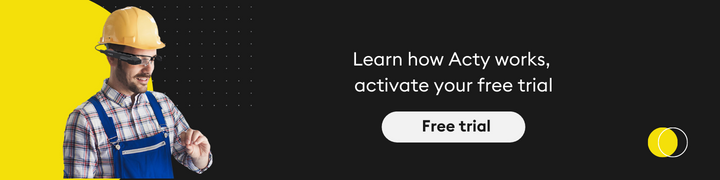
Collaboration
Invitation with Identity: Instant Knowledge for Effective Connection
Goodbye to anonymous invitations! With Acty’s new identity invitation mask, you can create personalized invitations and allow your customers to be automatically recognized when they download the application. This saves you valuable time and allows you to offer a more personalized service from the very first interaction.
With the ability to link the invitation mask with custom Call Routing functionality, you can offer differentiated levels of service based on your customers’ needs, further enhancing their experience.
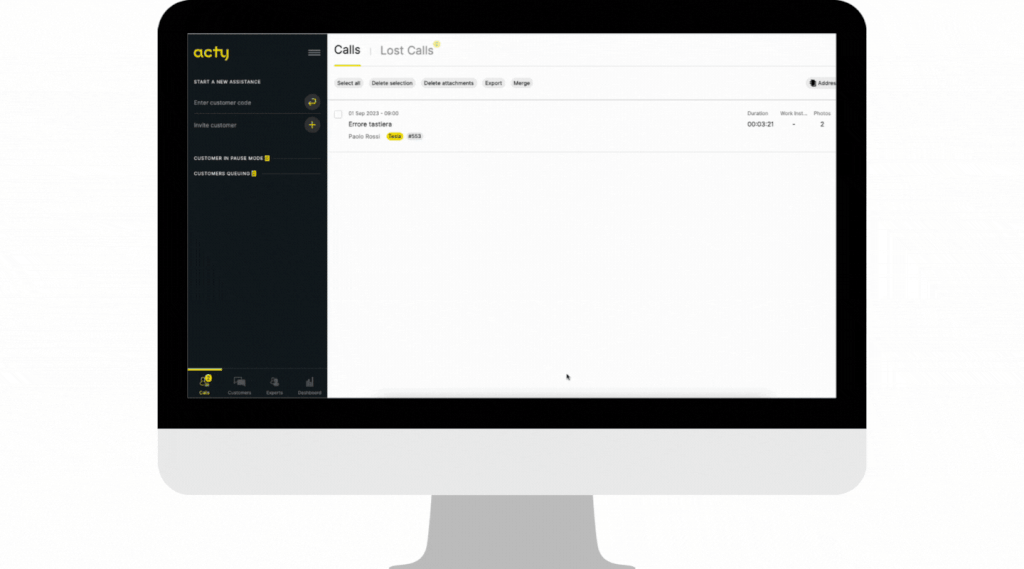
Simple Sharing: Photos in Chat with a Touch
Want to share images with your customers quickly and directly? Acty simplifies the process. Copy and paste images directly into Acty chat easily, saving valuable time and making photo sharing more immediate than ever.
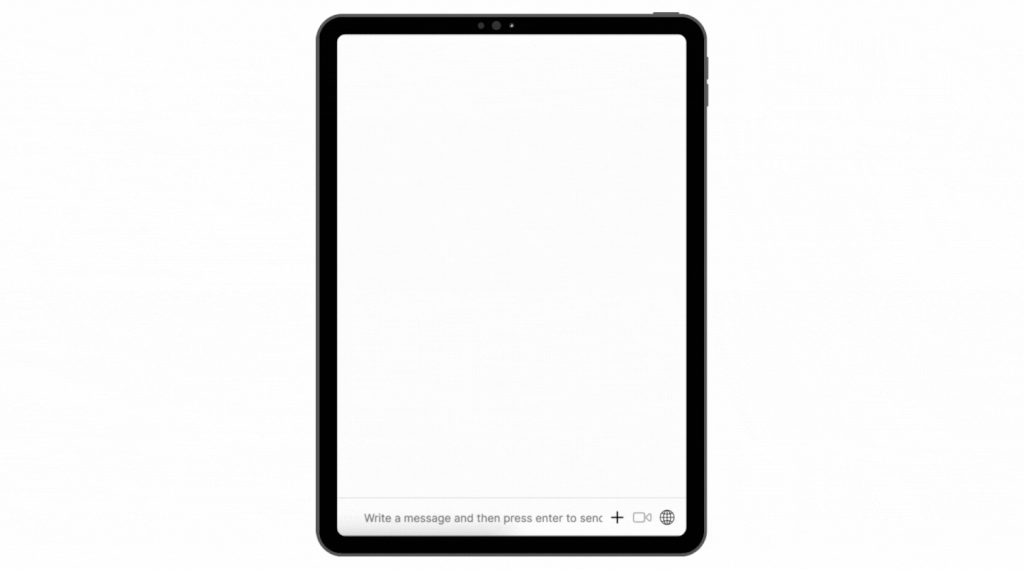
Assistance
HD Quality: Extraordinary Details at Video Calling Distance
Are you ready to see details like never before? Thanks to Acty’s HD quality, you can enjoy 2K video communication, allowing you to perceive details that previously eluded you. This means superior visual output and more precise and effective interactions. The increased bandwidth needed will surely be repaid by the enhanced visual experience this innovation provides.
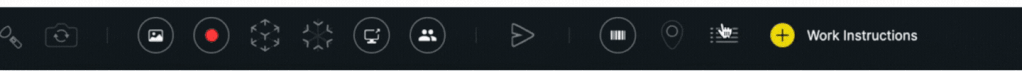
Offline Work Instructions: Work Without Interruptions
Internet connection is no longer an obstacle! Acty allows you to download Work Instructions directly to your device, guaranteeing access even without a connection. Solve problems wherever you are without interruption.
Customizable QR Codes: Customized Details
Enhance communication with your experts and customers through customizable QR codes. In addition to standard information (machine name, serial, description, and notes), you can add Acty fields tailored to the machine linked to the service QR code. This will give remote experts more information during service. You decide which details to include from warranty or contract dates, simplifying and speeding up the support process.
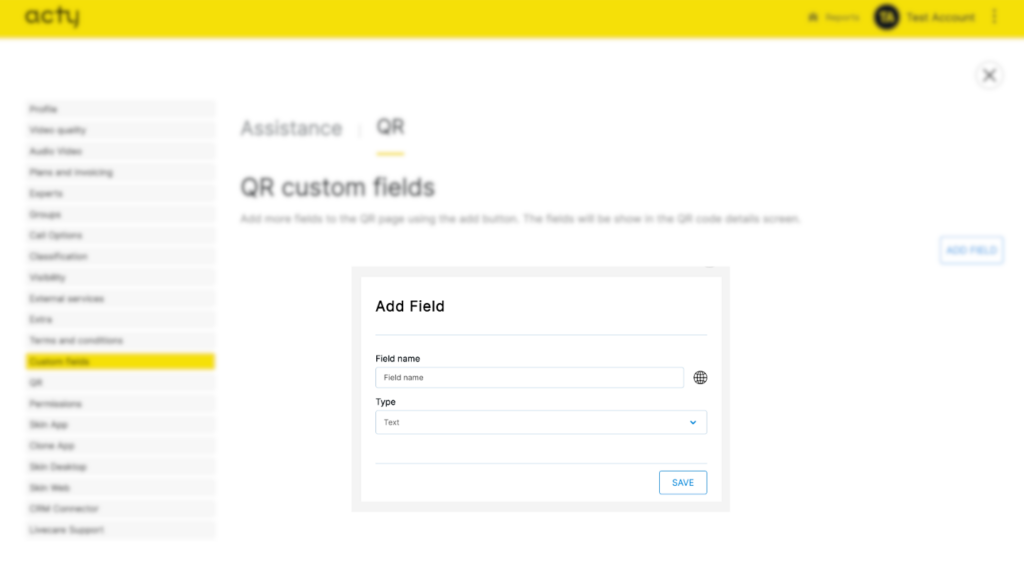
Dynamic Visual Communication: Direct Annotations
With Acty, visual communication becomes an interactive experience. Your clients can create annotations, drawings, and edits directly on the images they take, enabling a clearer and more dynamic understanding of their needs. Improved visual communication for better results.
With the new Acty Release 7, you are bound to discover new levels of efficiency, interaction, and communication. Make the most of these incredible new features and transform your service and support experience.